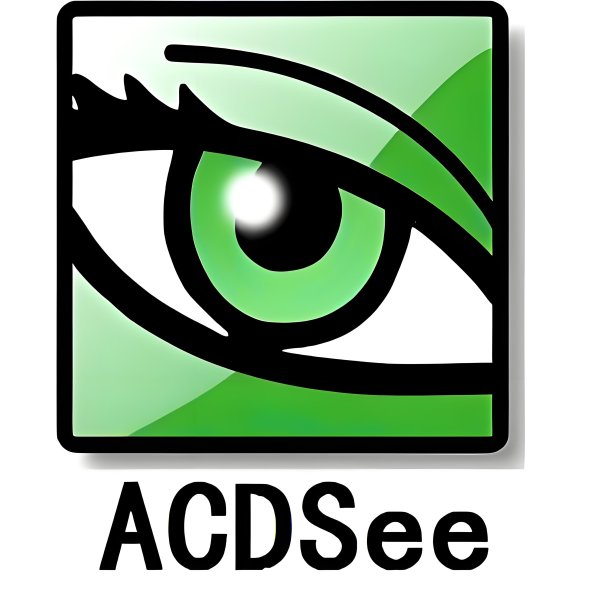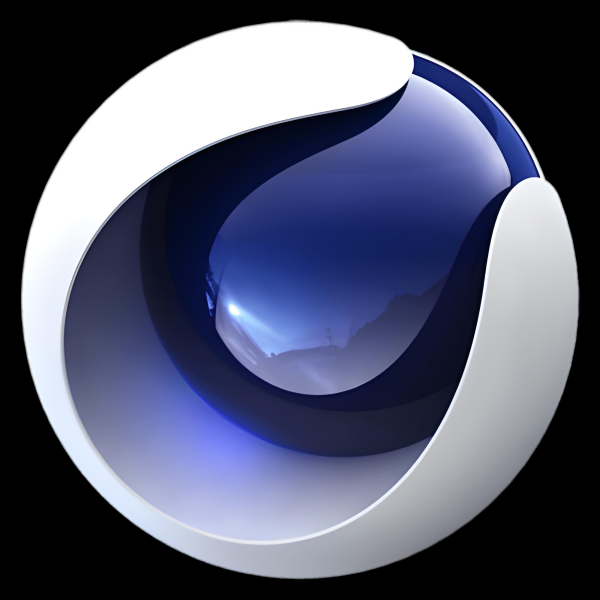安卓最强神器Xposed框架现已更新至v90 Beta3,新版终于支持Android 8.0!v88全面兼容Android 7.0/7.1.2以及三星Galaxy S7/8/S8等设备。Xposed相信安卓玩家都很熟悉,这款神器级软件堪称安卓平台上的Cydia,它被誉为安卓root后最强神器!App可利用Xposed模块实现诸多功能,比如微信消息防撤回等。
如其他很多安卓神器一样,Xposed框架这款App诞生于安卓开发者云集的XDA论坛。Xposed框架是一款特殊的安卓App,其主要功能是提供一个新的应用平台,玩家们安装Xposed框架后,就能够通过Xposed框架搭建起的平台安装更多系统级的应用模块,实现诸多神奇的功能——从使用方面来说,和iOS越狱后的Cydia平台体验类似。基于它可制作出许多功能强大的模块,且在功能不冲突的情况下同时运作。


新版变化
Xposed for XDA论坛发布地址
https://forum.xda-developers.com/showthread.php?t=3034811
2017-01-30 Xposed Installer v3.1.5 + Framework v90-beta3
TIt seems that more and more people get nervous about whether (and when) there will be Xposed for Nougat or not, so I felt I should say something.
Why does it take that long? Because with every release, I try to ensure that Xposed integrates nicely with the improvements in the new ART version. The step from Lollipop to Marshmallow wasn\’t huge. It was an evolution, some things even made it possible to integrate Xposed in a more elegant way. On the whole, it was mainly careful porting than rather innovating.
With Nougat, something fundamental has changed. If you\’re using Nougat already, you\’ll have noticed that installations are much faster now. That\’s because APKs aren\’t compiled immediately (AOT), but start in (slower) interpreting mode. Sounds bad, but they have enabled JIT, which will quickly compile those methods that are used very often. That will restore the well-known and constantly improving performance of native code. Besides that, ART keeps a list of these frequently used methods (\”profiling\”). When the device is idle, it finally does the AOT compilation, but based on the profiling data. After that, you get the great performance right after starting the app. JIT is still waiting in case the usage patterns change, and I think it will also adjust the profile and improve the AOT compilation.
2017-01-08 v90 Beta
现在是德国时间,支持安卓8.0奥利奥的版本终于来了!
2017-12-17 Xposed-v89 Final
包含了诸多诸多应用程序的崩溃修复,因为AOSP代码中的一个错误很难调试。
更改Xposed的进程权限,这对每次重启重置应用程序目录权限的ROM有帮助!
2017-10-30 Xposed Framework v88.2 Final
修复了某些ROM不见兼容的问题
修复了一些三星ROM无限重启问题,特别是Galaxy Note 8
修复了一加 OnePlus 设备充电100%时的崩溃问题(应该没太多人反馈)
小米MIUI兼容性增强,但仍不太完善,如您仍想试,建议禁用资源钩子
全面支持三星 Galaxy S8/S8+/Note 8(Android 7.0)官方ROM
2017-10-08 Xposed Framework v88 Final
支持三星 Galaxy S7/Edge/Note 7(Android 7.0)官方ROM
关于Xposed框架及安装器
Xposed Installer v3.x.x 支持 Android 5.0及更高版本
Xposed Installer v2.7.1/2.6.1 支持 Android 4.0.3-4.4.4
Xposed Framework by rovo89
http://dl-xda.xposed.info/framework
SDK21 代表 Android 5.0 (Lollipop)
SDK22 代表 Android 5.1 (also Lollipop)
SDK23 代表 Android 6.0 (Marshmallow)
SDK24 代表 Android 7.0 (Nougat)
SDK25 代表 Android 7.1.x (also Nougat)
SDK26 代表 Android 8.0
SDK27 代表 Android 8.1.0
SDK57 代表 Android 8.0 (Oreo)
xposed-uninstaller-xxxx 框架卸载包
arm代表非x86也非64位处理器的设备
x86代表是使用x86架构处理器的设备
arm64代表是使用64位处理器的设备
刷机包里有主程序,可用压缩软件,直接解压出来。
卸载器可以直接完全卸载X框架,由X框架作者提供。
Xposed 框架安装+模块激活+卸载方法
Xposed框架安装方法(Android 5.0+):
直接安装:安装打开 Xposed Installer,选择“安装/更新”的最新版,然后点“安装”会自动下载刷入。
手动安装:安装 Xposed Installer,下载适用您机型的 Xposed 框架刷机包,通过 Recovery 手动刷入。
建议:手动安装使用TWRP来输入!网盘内有TWRP App 去广告完整简体中文版。
Xposed模块激活方法:
安装好模块,打开 Xposed Installer -> 模块,然后启用需激活模块的复选框,正常重启后即可使用。
Xposed框架卸载方法:
用于刷入后直接清理,分CPU架构版,请按自己设备的CPU架构下载对应版本使用。
提示:MIUI专版建议先在Xposed安装器 -> 设置 ->“禁用钩子资源”然后再卡刷;
注:v89正式版支持Android 7.0 MIUI8/9 原版,小米6的MIUI9体验版貌似不支持?