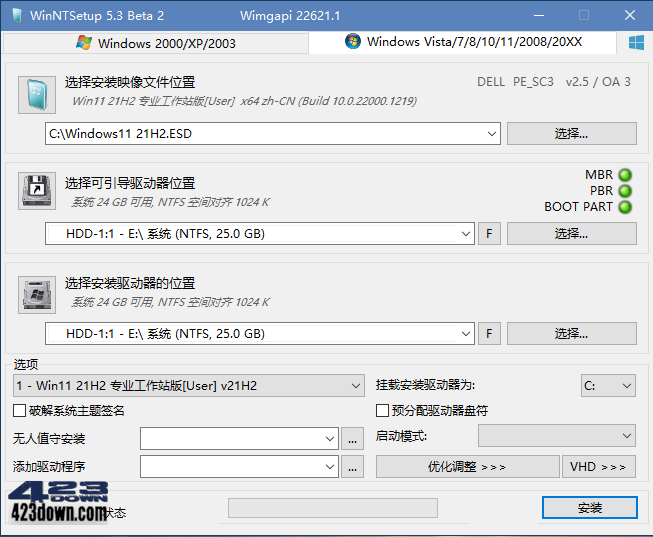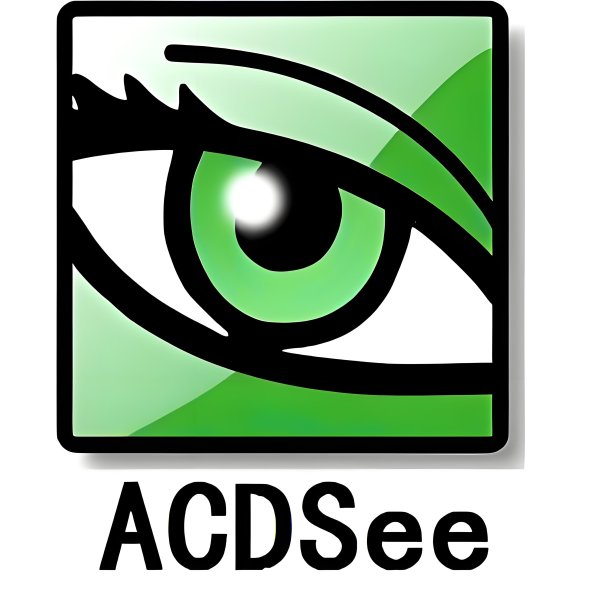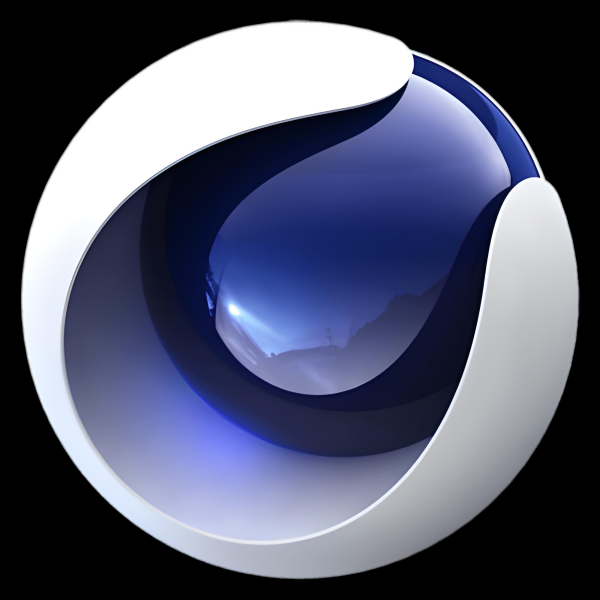WinNTSetup中文版(系统安装器)是一款系统安装工具系统安装部署工具.WinNTSetup最新版支持所有Windows平台,包括在Windows及WinPE系统下运行,支持安装多个系统,完全格式化C盘,创建VHD虚拟硬盘,允许在安装前对系统进行预优化设置,集成驱动程序,启用第三方主题支持,加入无人值守自动应答文件安装等操作.
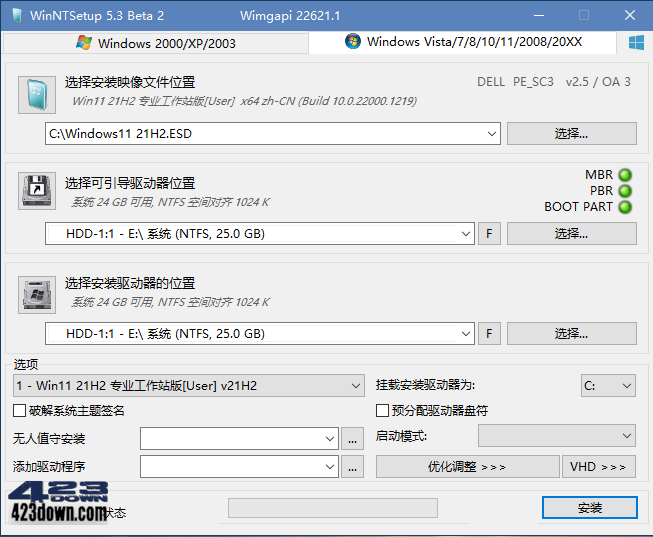
新版变化
WinNTSetup – Install Windows from USB – MSFN
https://msfn.org/board/topic/149612-winntsetup-v425-450-rc3/
2023.02.14 WinNTSetup 5.3 Beta 8
– ReFS support for Windows 11 23H2
2023.02.01 WinNTSetup 5.3 Beta 7
– workaround windows 7 Dism /add-driver bug 30 (AMD, NVIDIA drivers with LZSS compression)
– workaround EFI NTFS driver bug
– fixed capture problem with OneDrive On-Demand files
– added combobox script selection to diskpart window
– added -diskpart command line switch to bring up diskpart window
– added WIM_MSG_ERROR and WIMLIB_PROGRESS_MSG_HANDLE_ERROR Messagebox choice
2023.01.04 WinNTSetup 5.3 Beta 6
– disabled DISM option for MinWin setups
– fixed error messge on FormatEx failures
– fixed inaccessibility devices wre listed in drive combo boxes
2022.12.27 WinNTSetup 5.3 Beta 5
– fixed offline windows scan may not detect Windows 10/11 builds correctly
– fixed internal VHD boot files option may create duplicate BCD entries
– fixed auto format may not work if drive is in use
– fixed loading ISO with relative path may create duplicates in source combo box
– added Remove OneDrive tweak
– added DISM feature enable/disable and APPX removal
– new right-click on tweaks button to quickly disable all tweaks
2022.11.29 WinNTSetup 5.3 Beta 3
– WinCopy: fixed boot files creation in some cases
– WinCopy: Volume selection shows needed size
– WinCopy: temporary shrink option
– WinCopy: added \”-shrink\” And -\”MergeIDE\” command line switches
– WinCopy: fixed CLI version wrongly reports error
– Unattend: Win7-11-Select.xml disables 42 days password expire
– MinWin: some fixes for Windows 11 explorer
– MinWin: fixed MUI files other than *.mui were removed
– MinWin: fixed bootmenu fonts
2022.11.11 WinNTSetup 5.3 Beta 2
– fixed WinCopy or WimCapture could not be aborted during file scan
– fixed VHD creation does not always refresh boot and install combo box
2022.10.24 WinNTSetup 5.3 Beta 1
– compiler updated to PureBasic 6.00 C-Backend
– updated wimlib to version 1.13.6
– right-click on apply mode combo opens Tools\\Compact\\WimBootCompress.ini
– fixed errors with native 4K drives
– fixed VSS error not displayed
– fixed Bootice Mod always starts in darkmode
– added commandline switch for VHD-CREATE -uuid:{UUID} (simular to VBoxManage internalcommands sethduuid)
– added WinCopy option (copy Windows from one partition to another)
– added WinCopy and WinCopy-CLI command line
– changed wimlib is the default compression engine
– MinWin: support inline comments (//)
– MinWin: grant full admin access to files
– MinWin: fixed VCRuntime 2008 installer needs sxsstore.dll and config\\TxR
– MinWin: fixed diskpart shrink needs defragproxy.dll
– RegImport: added support for [?HKEY_LOCAL_MACHINE\\…] (only processed if key exists)
最近更新:
– ADK工具更新版本至 22621.1
– 主要修复和适配 Windows 11
– 更新 WIMGAPI 10.0.19041.1
– 支持识别当前计算机硬件TPM
– 标题中显示当前硬件TPM版本
特点描述
1.集成本地ADK文件包括DISM组件,启动无联网下载提示
2.替换 BOOTICE v1.3.3 多国语言版为 v1.3.4 中文单文件版
3.汉化更新主程序中文语言翻译;汉化主程序内置的命令行帮助
4.汉化配置文件WinNTSetup.ini.txt;加入无人值守安装应答文件
5.更新原版内的版本号配置文件,修正识别 22H2 为 21H2 的问题